例えば、在庫のCatalystスイッチを使用した際に、以前の担当者が初期化せずパスワードを設定したままで、現担当者がパスワードがわからない場合は、パスワードを初期化して使える状態にしなければなりません。
ここでは、Catalystスイッチのパスワードリカバリの手順を説明します。
- パスワードリカバリの手順
- ターミナルソフト(Tera Term / PuTTY)をインストールしているPCをスイッチのコンソールポートへ接続します。
- ターミナルソフトを以下の設定にします。
- Catalystスイッチには、電源ボタンがないので、電源ケーブルを抜きます。
- 電源ケーブルを差し込むと同時に、フロントパネル左側のMODEボタンを長押します。フロントパネル左側のSYSTランプが点滅したら、MODEボタンを離します。
- 「switch:」のプロンプトが表示されます。
- flash_initコマンドを入力します。
- load_helperコマンドを入力します。
- ファイルシステムの内容を確認します。
- renameコマンドでconfig.txtの名前をconfig.oldに変更します。
- 変更の確認をします。
- bootコマンドで再起動をします。
- 再起動後、しばらくして「System Configuration Dialog」が表示されたら「n」と入力します。
- プロンプトからenableコマンドを入力し、特権モードへ移行します。
- renameコマンドでconfig.oldを元の名前config.textに戻します。
- 変更の確認をします。
- RAMにコンフィグレーションファイルをコピーします。
パスワードリカバリの手順
ターミナルソフト(Tera Term / PuTTY)をインストールしているPCをスイッチのコンソールポートへ接続します。
ターミナルソフトのインストールは、以下の記事のターミナルソフトをご参照ください。
ターミナルソフトを以下の設定にします。
- 速度:9600ボー
- データビット:8
- パリティ:なし
- ストップビット:1
- フロー制御:なし
Catalystスイッチには、電源ボタンがないので、電源ケーブルを抜きます。
電源ケーブルを差し込むと同時に、フロントパネル左側のMODEボタンを長押します。フロントパネル左側のSYSTランプが点滅したら、MODEボタンを離します。
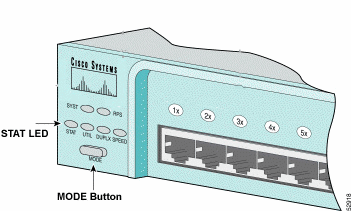
「switch:」のプロンプトが表示されます。
C2940 Boot Loader (C2940-HBOOT-M) Version 12.1(0.0.514), CISCO DEVELOPMENT TEST VERSION
Compiled Fri 13-Dec-02 17:38 by madison
WS-C2940-8 starting…
Base ethernet MAC Address: 00:0b:be:b6:ee:00
Xmodem file system is available.
The system has been interrupted prior to initializing the flash file system to finish
loading the operating system software:
flash_init
load_helper
boot
switch:
flash_initコマンドを入力します。
switch: flash_init
Initializing Flash…
flashfs[0]: 143 files, 4 directories
flashfs[0]: 0 orphaned files, 0 orphaned directories
flashfs[0]: Total bytes: 3612672
flashfs[0]: Bytes used: 2729472
flashfs[0]: Bytes available: 883200
flashfs[0]: flashfs fsck took 86 seconds
….done Initializing Flash.
Boot Sector Filesystem (bs:) installed, fsid: 3
Parameter Block Filesystem (pb:) installed, fsid: 4
switch:
load_helperコマンドを入力します。
switch: load_helper
switch:
ファイルシステムの内容を確認します。
switch: dir flash:
Directory of flash:/
3 -rwx 285 Mar 01 1993 09:09:27 +09:00 info
4 drwx 192 Mar 01 1993 09:13:25 +09:00 c2940-i6k2l2q4-mz.121-22.EA13
321 -rwx 285 Mar 01 1993 09:13:25 +09:00 info.ver
322 -rwx 1909 Mar 06 1993 07:46:41 +09:00 config.text
323 -rwx 1100 Mar 06 1993 07:46:41 +09:00 private-config.text
7612416 bytes total (2113024 bytes free)
switch:
renameコマンドでconfig.txtの名前をconfig.oldに変更します。
switch: rename flash:config.text flash:config.old
変更の確認をします。
switch: dir flash:
Directory of flash:/
3 -rwx 285 Mar 01 1993 09:09:27 +09:00 info
4 drwx 192 Mar 01 1993 09:13:25 +09:00 c2940-i6k2l2q4-mz.121-22.EA13
321 -rwx 285 Mar 01 1993 09:13:25 +09:00 info.ver
322 -rwx 1909 Mar 06 1993 07:46:41 +09:00 config.old
323 -rwx 1100 Mar 06 1993 07:46:41 +09:00 private-config.text
7612416 bytes total (2113024 bytes free)
switch:
bootコマンドで再起動をします。
switch: boot
再起動後、しばらくして「System Configuration Dialog」が表示されたら「n」と入力します。
— System Configuration Dialog —
Continue with configuration dialog? [yes/no]: n
プロンプトからenableコマンドを入力し、特権モードへ移行します。
Switch> enable
Switch#
renameコマンドでconfig.oldを元の名前config.textに戻します。
Switch# rename flash:config.old flash:config.text
Destination filename [config.text]
変更の確認をします。
switch: dir flash:
Directory of flash:/
3 -rwx 285 Mar 01 1993 09:09:27 +09:00 info
4 drwx 192 Mar 01 1993 09:13:25 +09:00 c2940-i6k2l2q4-mz.121-22.EA13
321 -rwx 285 Mar 01 1993 09:13:25 +09:00 info.ver
322 -rwx 1909 Mar 06 1993 07:46:41 +09:00 config.text
323 -rwx 1100 Mar 06 1993 07:46:41 +09:00 private-config.text
7612416 bytes total (2113024 bytes free)
switch:
RAMにコンフィグレーションファイルをコピーします。
Switch# copy flash:config.text system:running-config
Destination filename [running-config]?
これでコンフィグレーションファイルが再ロードされます。
後は、パスワードの再設定をして完了です。




